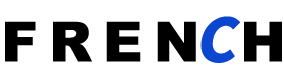How to install Soundproof WPC Wall Panels?
2025-04-28
Installing Soundproof WPC Wall Panels is actually pretty straightforward, but you want to do it right to get both the soundproofing and clean finish benefits.
Materials & Tools You'll Need:
Soundproofing layer (optional but recommended, like foam or rockwool)
Adhesive (high-grab construction glue)
Screws and wall plugs (if mechanical fixing is needed)
Drill & screwdriver
Spirit level
Measuring tape
Utility knife or saw (depending on panel type)
Pencil for marking

Step-by-Step Installation:
Prepare the Wall
Make sure the wall surface is clean, dry, and level.
If you want extra soundproofing, install an underlayer like acoustic foam panels first.
Plan Your Layout
Measure your wall carefully.
Dry-lay a few panels on the ground to see how they fit and where you'll need to cut.
Mark the Wall
Use a spirit level and pencil to draw guidelines on the wall so your panels are straight.
Cut Panels to Size
Use a fine-tooth saw or utility knife for neat edges.
Apply Adhesive
Apply construction adhesive in an "S" shape or in strips on the back of the panel.
Press the panel firmly against the wall, starting at the bottom and working up.
Fix Panels Mechanically (Optional but Recommended)
If the panels are heavy or you want a super secure installation, screw them into the wall studs.
Pre-drill holes to avoid cracking the panels.
Install Remaining Panels
Continue applying adhesive and pressing the panels onto the wall.
Use spacers if you want consistent gaps between panels (some designs call for it).
Finish the Edges
Install trims, corner profiles, or edge moldings for a neat finish.
Final Check
Wipe off any excess adhesive immediately.
Ensure everything is level and aligned.
The quality and efficiency of the products we provide are few and far between.Our corporate purpose is integrity-based, which is also an important reason why we are getting better and better.